TO PRESERVE DIGITAL IMAGES
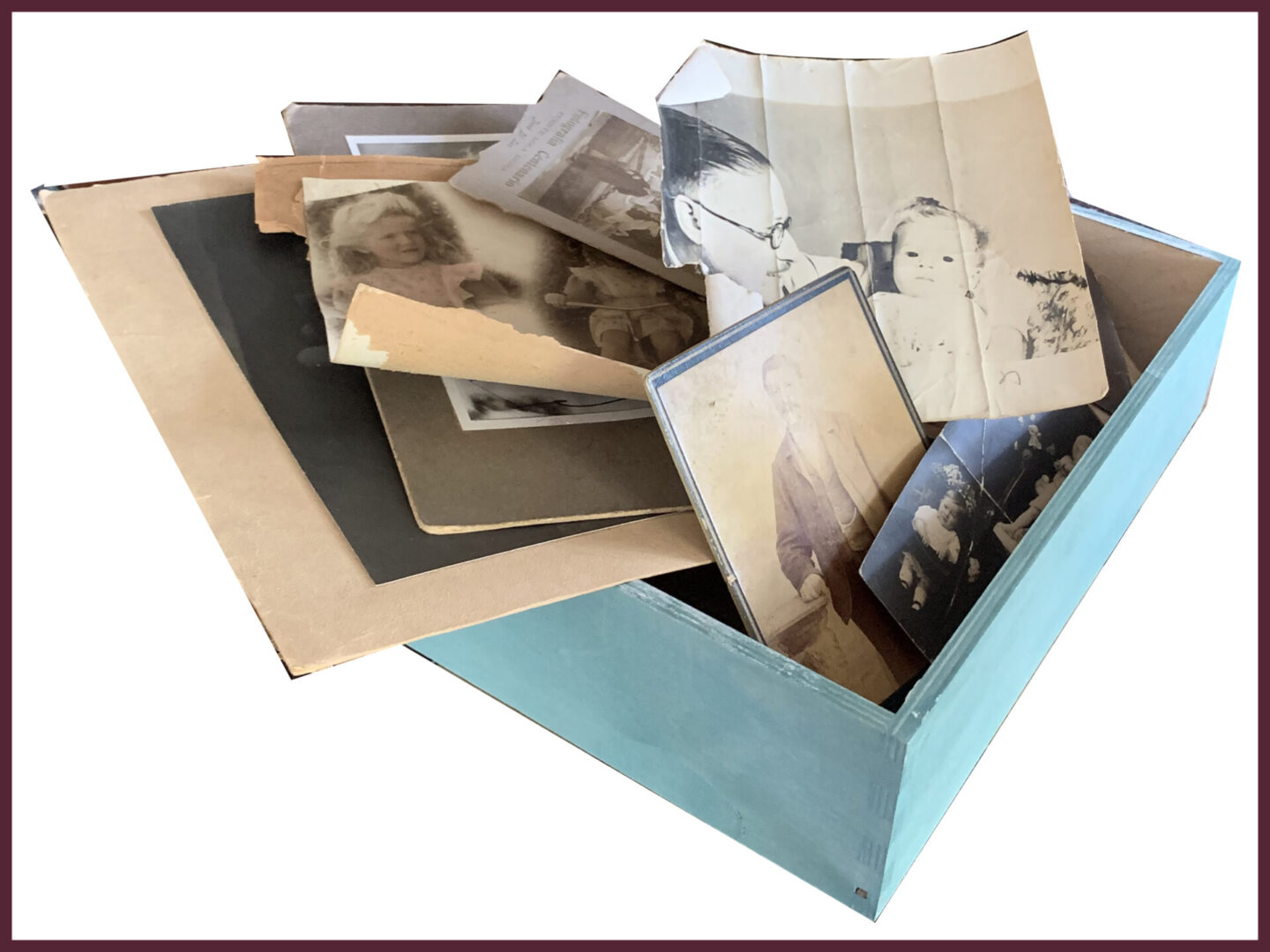
You are probably taking thousands of pictures now, more than at any other time, and they are spread across phones, cameras, memory cards, computers and tablets, giving you a hard time trying to organize them. Digital memories aren’t meant to languish on phones, laptops or social networking pages. Think about your children and grand children wanting to see photos of their parent’s childhood.
- Make a habit of downloading them to your computer.
- Don’t relay on just downloading them to the Cloud. Access to your photos on a cloud server isn’t always guaranteed when you want it, and there’s the danger that the server will be hacked, disappear or go out of business, and take your photos with it.
- Next you’ll want to organize your photos in a way that makes sense for you.
- Create a folder and name it in a way that makes sense to you.
- Photo-organizing software can make it easier to locate particular photos. Programs such as Adobe Photoshop Elements let you identify each photo with keywords. Information embedded into a photo will let future family members identify who’s who in the photo.
- Delete the photos that are blurred, too dark or too light, or that don’t make sense. Remove also the doubles. Keeping lots of photos of your dog, will only rob time from you when you want to view them again and bore people that you want to show them to.
